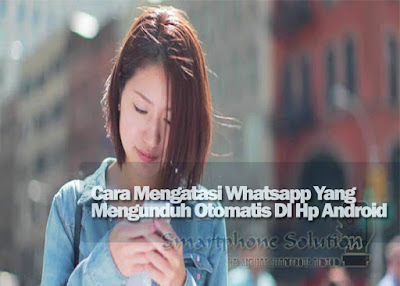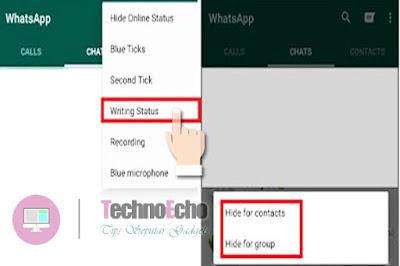Repair bluetooth speaker - How to fix speakers active bluetooth ? This has to be a reasonable question because often the bluetooth speakers no sound although we've tried to connect to the android phone that we have. Though not a large problem, how to connect hp to the active speaker need to we know this because right now listening to a song or play a video of android smartphone to the active speaker or car audio is not a new thing .
Bluetooth speaker problem such as bluetooth not detected can not connect, or lack of knowledge of how to connect bluetooth to hp speakers into several factors cause hp android can't play a song through bluetooth. Consequently, if we try-try using the bluetooth music player sound coming out of speaker/audio not cars but in fact still just from Smartphones that we have.
Therefore, at the meeting we are Klinik Handphone this time we will try to give some steps to using bluetooth the hp android in order to connect to bluetooth or car audio speakers. And the problem recently I experienced myself so that certain level of success will be how to troubleshoot bluetooth speaker can not connect the dikisaran 80%. For that let us refer directly more reviews about how the bluetooth settings audio car or portable speakers below.
So when we experience a problem when you play music via bluetooth in-car audio or speaker that uses the bluetooth music receiver can not connect, then the reviews below need to be aware of our every step by step.
To play the music/songs from the music player android phone we have to active speakers and car audio, we need to do a few things below.
Turn On The Bluetooth Speaker
Connect Android Smartphone
So our meeting this time that just commenting on how to troubleshoot bluetooth speakers that do not function to play music in smartphone android. Hopefully our posting this time can provide benefits to all of us and can be applied on all types of android smartphone and all types of active speaker.
Bluetooth speaker problem such as bluetooth not detected can not connect, or lack of knowledge of how to connect bluetooth to hp speakers into several factors cause hp android can't play a song through bluetooth. Consequently, if we try-try using the bluetooth music player sound coming out of speaker/audio not cars but in fact still just from Smartphones that we have.
Therefore, at the meeting we are Klinik Handphone this time we will try to give some steps to using bluetooth the hp android in order to connect to bluetooth or car audio speakers. And the problem recently I experienced myself so that certain level of success will be how to troubleshoot bluetooth speaker can not connect the dikisaran 80%. For that let us refer directly more reviews about how the bluetooth settings audio car or portable speakers below.
How To Play Music Through Bluetooth The HP Android No Sound
So when we experience a problem when you play music via bluetooth in-car audio or speaker that uses the bluetooth music receiver can not connect, then the reviews below need to be aware of our every step by step.
How To Connect Bluetooth Speakers To HP
To play the music/songs from the music player android phone we have to active speakers and car audio, we need to do a few things below.
Turn On The Bluetooth Speaker
- Normally for this kind of active speaker (portable) when the device is turned on it will automatically direct Mode are on Blutooth and sound "Bluetooth Mode "
- If in the initial display when the bluetooth speaker/car audio is not on the Bluetooth Mode (FM Radio Mode) then we have to move it manually to the BT Mode/Pairing Mode. For how to change to Mode Pairing Mode BT/these, we can see it in the manual book of the active speaker
- Errors often occur because of not knowing how to move into the bluetooth menu is we always hold the menu button for more than 5 seconds so that instead of the replace mode thus even disable the speaker device itself
Connect Android Smartphone
- For pairing bluetooth hp android to another device that we need to go into the menu Settings/settings on android phone we have
- After that click on Bluetooth and click bluetooth to activate
- Wait and let your mobile android device automatically search for other BT ready to be closed. After the speaker's name to link to the BT appears at the "Available Devices " (Device available) living we just click the name of the device
- If the Bluetooth Speakers that will be connected is not found, then turn off the active speaker first and then turn it on again, then repeat click "Search for device " (search the device) in the hp android we have
- And if the active speaker pairing process to hp android via bluetooth then were successful under the name BT devices there will be notification "Connected " or connected. Then live we make sure by way of listening to music, watching videos, etc by using the Bluetooth speaker
If we do audio streaming content from the Internet, the problem of car audio speakers or that no sound is coming from Internet connections and not on the speakers that we have
So our meeting this time that just commenting on how to troubleshoot bluetooth speakers that do not function to play music in smartphone android. Hopefully our posting this time can provide benefits to all of us and can be applied on all types of android smartphone and all types of active speaker.